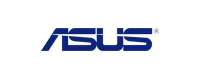3 Easy tips to maintain your iPhone battery health
- 07 Dec, 2021
iPhone battery health - Is it reducing too fast?
iPhone works on battery like any other device does and battery tends to loose its performance capability over time. Apple iPhone provides an index for it naming 'iPhone battery health' which provides you the real time capacity of your battery . You have the option in your hands to turn on/off the peak performance of your device according to the battery status of your iPhone. The iPhone battery health reduces to 80% after 500 charging cycles but if it degrades more than that then your are doing something wrong and to protect your iPhone battery we have 3 easy tips you can follow so that your iPhone battery health reduces at a lower rate.
1. Keep your iPhone always updated
Keeping your iPhones always up to date leads to the removal of battery draining bugs which results in better battery performance. Each and every update comes with an advancement that makes your iPhone better than before. With software upgrades, the overall performance and efficiency of your device are improvised which leads to better battery health indications.
2. Enabling low power mode helps
Using Low power mode saves battery as it automatically slash down on functions that consumes battery life such as CPU usage, notifications, and screen brightness. Low power mode reduces the amount of energy your iPhone requires and provide you more battery life. It also stops the background activities like apps upgrading which degrades battery on a daily basis. Low power mode get automatically turn on when your iPhone battery reaches below 20 percent and get turned off automatically when you charge your iPhone up to 80% but you have a option of turning on low power mode anytime you want.
3. Turn on the Auto-Brightness
A brighter display leads to more battery consumption as the smartphone screen consumes lots of energy. By reducing the brightness level or enabling the auto-brightness on your iPhone will provide more battery life thus resulting in improved battery health. High brightness helps to make your iPhone screen visible in bright sunlight but in a darker surrounding keeping your iPhone brightness at the max is just wasting your battery. Auto brightness switches the brightness level according to your surroundings which provides the best viewing experience on your device without compromising with the your device battery. Auto brightness has been improved over the time and by switching it on you are definitely taking a step to protect your iPhones battery health in a longer run.