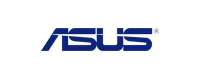Samsung One UI 7: A Glimpse into the Future of Mobile AI with Enhanced Security and Privacy
- 5G Smartphone, affordable smartphones, Samsung, Samsung One UI 7
- 30 Dec, 2024
Introduction to Samsung One UI 7
Samsung One UI has continuously evolved to improve user experiences, and Samsung One UI 7 is the ultimate leap forward. It easily integrates advanced AI capabilities while offering a more intuitive, personalised, and secure interface for Galaxy device users.
Samsung One UI 7 is the new version of Samsung's custom Android interface, designed to offer users an easy and seamless experience. This update's primary focus has been on AI-driven features, improvement in security measures, and increased customisation options for different users' needs.
AI-Powered Improvements
Advanced Writing Assist Tools
Integration of advanced writing assist tools- The most impressive feature of Samsung One UI 7 is the advanced writing assist tools. It offers AI-based tools to users that can help them boost their productivity. They provide options like summarizing content, spell check and grammar check, and even formatting notes into bullet points automatically. This function allows the user to handle text effectively without having to change applications frequently.
Enhanced Call Features
Further improved communication has been experienced with Samsung One UI 7 with enhanced features of the call. Transcription for calls is now a recently added feature that supports 20 languages wherein call recordings will be automatically typed out so that such calls would not be hard to memorize which would greatly help in lessening multi-tasking.
Redesign of User Interface
Less Home Screen and Widgets
Samsung One UI 7 brings a bold new design that supports personalization and controls better. The home screen is simplified and widgets are redesigned to reduce visual clutter and make it feel welcoming and cohesive. It speaks directly to the users on a personal level and allows intuitive interactions across AI features.
Now Bar: Streamlined Notifications
Some of these include the following: Now Bar, for instance, is the new notification system that contains relevant activities just like those from Interpreter, Music, Recording, and Stopwatch among others. Thus, the use of Now Bar affords immediate direct access to notifications on the lock screen and restricts one from unlocking it too many times since unlocking can be directed towards key information quite easily.
Enhanced Security and Privacy

Knox Matrix
In the world of hyperconnectivity with AI, security and privacy are the needs of the day. Samsung One UI 7 enhances these features through Knox Matrix, which is the vision for the future security of Samsung devices. Knox Matrix monitors devices through a secure private blockchain known as Trust Chain, thus offering an intuitive way to keep transparent security across connected Samsung devices such as Galaxy mobile devices, TVs, and home appliances.
Maximum Restrictions
The Maximum Restrictions option provides users with more control over their device's security, with Samsung One UI 7. The feature helps the user prevent data interception through possibly unsafe networks by blocking 2G services, thus preventing an automatic reconnect to less secure Wi-Fi networks. Data would remain private but functionalities that make devices essential are retained.
Overhaul Camera Experience
Undoubtedly, the new, revised camera user interface under Samsung One UI 7 is going to impress many photographers. All the camera buttons and controls as well as modes were redesigned for easier search with needed features and sharper previews of photos and video material. In Pro as well as Pro Video, manual settings have been streamlined while ensuring users spend more of their efforts shooting rather than trying to set ideal images.
Improvements in the battery management area
Samsung One UI 7 brings tools to maximising battery life and length. The user can input adjustable limits for the charge so that one may prevent wear by capping it at 85%, 90%, or 95%. Automatic dimming of a screen when the battery charge has reached a critical value along with enhancing the available modes of power-saving add a whole lot to optimising one's energy efficiency.
AI Integration Across the Ecosystem

The Samsung One UI 7 goes beyond integrating AI across the smartphone into a full ecosystem. Passkeys allow biometric authentication for access to the Samsung Account and all connected devices, such as TVs and AI Family Hub refrigerators, to ensure streamlined access on the go. This level of cohesion reflects Samsung's commitment to an AI-first platform with an aim to elevate user experience across its product range.
Table: Key Features and Benefits of Samsung One UI 7
| Feature Category | Key Highlights | Benefit to Users |
|---|---|---|
| AI-Powered Enhancements | Advanced writing assist tools to summarize content, auto-format notes, and enhance productivity. | Streamlined note-taking and efficient task management. |
| Call Transcript Feature | Call transcript feature supporting 20 languages. | Simplifies multitasking by automatically transcribing calls for reference. |
| Redesigned Interface | Simplified home screen and redesigned widgets for reduced visual clutter. | Provides a cleaner, more user-friendly interface. |
| Now Bar | Introduction of the Now Bar for streamlined notifications on the lock screen. | Quick access to relevant activities without unlocking the device. |
| Enhanced Security | Knox Matrix with Trust Chain for private blockchain security across devices. | Ensures data security across connected devices like smartphones, TVs, and appliances. |
| Maximum Restrictions | Maximum Restrictions to block 2G services and prevent reconnection to insecure Wi-Fi networks. | Improves user control over device security and protects sensitive data. |
| Camera Improvements | Reorganized camera interface with improved controls and clearer previews. | Simplifies access to advanced photography features. |
| Pro Mode Settings | Simplified manual settings in Pro and Pro Video modes. | Enhances user experience for professional photographers and videographers. |
| Battery Management | Adjustable battery protection limits (85%, 90%, or 95%). | Helps extend battery longevity by reducing wear from overcharging. |
| Power Saving Modes | Auto-dimming and enhanced power-saving modes. | Optimizes energy efficiency, especially during critical low-battery situations. |
| AI Ecosystem Integration | Passkeys for biometric authentication across Samsung devices. | Offers seamless access and usability across Galaxy devices, TVs, and AI-integrated home appliances. |
Conclusion
Samsung One UI 7 is a big step into the mobile user interface space, integrating AI with state-of-the-art security features so that the design is user-centric. Focusing more on personalization, intuitive control, and robust privacy safeguards, Samsung continues to lead when it comes to user experience in AI. As Samsung One UI 7 sets out, users can expect that their Galaxy devices will indeed be smarter, more secure, and more personalized when interacting with them.