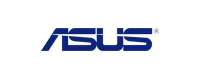Microsoft Surface Duo: A beautiful tragedy?
- 17 Oct, 2020
Microsoft Surface Duo is Microsoft’s attempt to be different from a device that is truly innovative from all the gadgets you have used till now. However, it can be easily mistaken for a phone or a tablet. It is great in how it’s made to get things done but consists of outdated software, poor camera, and software issues. So, is it a beautiful tragedy?
Experts claim that the Surface Duo is not really phone in the traditional sense. It’s a dual-screen Android device which can make calls and send texts, but it's really meant to be a productivity machine. There are things you can do on this device which you simply either can’t do or can’t do as efficiently on other phones. But still, the Microsoft Surface Duo has a myriad of issues. It’s home to software issues due to challenging two-screen design, unimpressive camera, and outdated hardware, even though it is designed meticulously.
It is on the edges to be amongst the top 2020 phones, but here we explain what makes Surface duo an exciting as well as frustrating all at once.

Design
In an era of devices with flexible displays, the Duo comes with two different 5.6-inch gorilla glass shrouded panels with large bezels. The outside is dressed in a white painted glass with a matte frame and just one double barrel hinge between the two to break it up. But when you use the Microsoft Duo, it still feels special because of its slender and impeccable build quality. For such a slim phone, the Surface Duo feels pretty sturdy no matter how you hold it. However, it comes with a few issues which are the absence of wireless charging with a such a price tag. Also, when the Duo is strained, you can feel the back get heated up and it’s not a device which can be easily snuck into the jeans. The Surface Duo is a great, well-articulated device with every inch being crafted properly, but sometimes the intention is so focused that it leads to annoying compromises and frustrating user experience.

Camera
Surface Duo’s camera is a big disappointment. Its quality has been sacrificed at the altar of thinness, making the 11 MP sensor the best one can fit in the thin frame. But with Google Pixel 4A, we saw that good software works well with average hardware. Taking selfies is easy as the camera is placed on the inside above of the screens, but if you want to take a photo of someone else, you will rotate the other screen so that it becomes a viewfinder. But when you do that, there is a very high probability that viewfinder will be on the wrong side making it a daunting task to click one picture. After all this, the results are not great, and in low-light, they are a mess.

Displays
Experts have criticized Microsoft’s decision to go with 5.6-inch AMOLED screen on Surface Duo, but there are reasons for the approach. Besides the aspects of cost-saving and durability, it wishes to stand up to Surface Pen. Microsoft prefers to envision each of the Duo’s displays as natural windows, which is certainly the most intuitive way to pitch a device with multiple screens. In this sense, the gap presented by the hinge doesn’t really matter, because, for the most part, the user isn’t really encouraged to spread a single app across two disparate panels anyway. The only time using both screens is useful is when turning the Duo on its side. In that case, the two displays take a narrower aspect ratio.
However, there are issues with the insistence of 4:3 screens: firstly, most apps are not built to put wider aspect ratio to good use so you end up using a lot of space, and secondly, this ratio is not suitable for watching media as it leads to a lot of black bordering. However, the content will still look similar on either of the Surface Duo’s 1800 x 1350 displays as the company has ensured that the colour temperature and brightness of both screens are identical.

Software and User Experience
The duo is exactly what the name suggests: two phone-sized screens meant for running apps side by side and the ability to launch side-by-side apps is great. However, we can say that Microsoft has put in more with the software than Surface Duo can handle. Though some bugs have been solved, there are still many hassles with the camera app, random keyboard jumping, and lags. The issue comes in getting the apps in the right place because Android’s natural state is a single phone screen. This is where the majority of bugs come up. It’s sad because these bugs are a result of Microsoft making the right choices when it comes to customizing Android for true multitasking experience.
Unlike other brands, Microsoft has tried to create a multitasking experience that does not feel like it’s put on the traditional Android interface. It’s a great idea, but what all the swipes do depending on the context is a big issue. A swipe brings up multitasking, sometimes it goes home, sometimes it launches the app drawer, sometimes it flings an app to the other screen if you angle it just right (or wrong). And not to forget, if you turn the Duo sideways, don’t forget that up is now over on the side.
So, is it a beautiful tragedy?
As we know, the Microsoft Surface Duo is something different from any other gadget you have ever used. When it’s closed, there are no screens or camera making it appear like a small book. When it’s opened, you get two screens side by side or one screen with the other folded back.

However, in reality, there’s nothing that Duo can do which your current smartphone or tablet can’t. In fact, your smartphone surely takes better photos and the tablet doesn’t have a big gap in the middle of it. Furthermore, given its capabilities relative to other phones, it’s definitely not worth the price. But what sets it apart is the way you do things is unique.
Conclusively, we can say it is a beautiful tragedy because the Surface Duo proves that there is huge potential in dual-screen devices if done properly with Microsoft closer than anyone before them. But as of the current state, the device has a need for refinement and is home for too many glitches, compromises, and bugs.