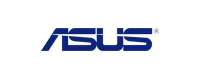iOS 13 New Features – Everything You Need to Know
- 04 Jun, 2019

iOS 13 is going to make your iPhone additionally awesome device. An exciting slew of fresh features is on its way to enlighten your world of iPhone. Some of these new features include new Dark Mode, Swipe-able keyboard, photo tools, Maps tools, customizable emoji avatars and security features. The iOS developer beta has been made available for developers. The final version for public use is likely to arrive until July. Let’s check out new features briefly.

Dark Mode

The dark mode comes in all core apps in iOS 13. These important apps include music, calendar and photo apps. So this seems to be system-wide, however, no word on the exception. Probably there could be some exceptions to this feature. Dark mode has become quite popular nowadays and likely to come to Android Q as well.
Portrait Lighting for Photos – Video Rotation

Apple is bringing something new to its photos features. For instance, you will be able to delete duplicate photographs and highlight only the best shots. The portrait lighting tool is available in your native camera app. This adds more cool lighting effects to make your skin look smooth in photographs. The light intensity and location can also be changed for portrait lighting. Further editing filters including auto enhance, vignette, vibrance and noise reduction are also available.
Swipe Keyboard
Typing is something that needs to be convenient for all users. It’s been quite a few years now for android users to use swype keyboard for easy typing. Finally, Apple has also added the ability to trace a word in order to spell it out. The American giant manufacturer calls it QuickPath typing. This feature is very useful especially for single-handed typing.
New Camera Features

The iOS 13 brings that ability for photo apps to auto organize every photograph by date, month and year, which will make it a lot easier for users to find correct photos. Live videos and photos play as you scroll. You will also be able to view photos based on easy year, month and day.
iOS New Apps
Notes brings great support for shared folders and an innovative gallery view.
Smart lists allows you to tag an individual to trigger sending an announcement to another person.
Reminders let you add details for where and when to remind about an item.
Mail receives rich new fonts.
Maps get a major update Apple Carplay support by the end of this year. Users will be able to see parks, buildings, roads, beaches and tag a place for favourites.
Other New Features in iOS
- Ability to add attaches to Calendar events
- Apps will launch two times faster
- Low data mode
- Mute thread in mail
- Send spam call directly to voice mail and mute unknown callers
- 38 new languages in keyboard
- Downloads will be 50% smaller
- Updates will be 60% smaller
- Face ID Unlocking now 30 percent faster
- Support for 3D AR Apps
- Language selection for each application
In short, there is going to be a lot more interesting stuff in your iPhone device that’s gonna make your life easier than before.