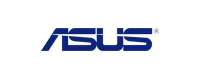Easy Tips to Keep Your iPhone Battery Healthy
- 07 Dec, 2021
iPhone Battery Health - Is it Reducing too Fast?
iPhone works on a battery like any other device and battery tends to lose its performance capability over time. Apple iPhone provides an index for it naming 'iPhone battery health' which provides you the real-time capacity of your battery. You have the option in your hands to turn on/off the peak performance of your device according to the battery status of your iPhone.

How to Check Your iPhone Battery Health
You can check your battery’s condition by going to Settings > Battery > Battery Health & Charging. If your battery’s maximum capacity drops below 80%, you might need a replacement to keep your phone performing well.
Simple Ways to Extend Your iPhone Battery Life
The iPhone battery health reduces to 80% after 500 charging cycles, but if it degrades more than that, then you are doing something wrong and to protect your iPhone battery. We have easy tips you can follow to reduce it at a lower rate.
1. Keep It Cool (or at Least Not Too Hot)
iPhone’s battery doesn’t like extreme temperatures. Apple recommends keeping your phone between 32°F to 95°F (0°C to 35°C). Leaving it in direct sunlight or a hot car for too long can speed up battery wear.
2. Use Optimized Battery Charging
Your iPhone has a built-in feature called "Optimized Battery Charging" (found in Settings > Battery > Battery Health & Charging). It learns your charging habits and slows down charging past 80% until you need it, which helps extend battery life.
3. Don’t Charge to 100% All the Time
While it’s tempting to keep your phone fully charged, lithium-ion batteries last longer when kept between 20% and 80% most of the time. Avoid regularly draining it to 0% or charging it to 100% overnight.
4. Keep your iPhone Always Updated
Keeping your iPhones always up to date leads to the removal of battery-draining bugs which results in better battery performance. Each and every update comes with an advancement that makes your iPhone better than before. With software upgrades, the overall performance and efficiency of your device are improved which leads to better battery health indications.
5. Use Genuine Apple or MFi-Certified Chargers
Cheap, uncertified chargers can overheat your phone and damage the battery over time. Stick to Apple’s official chargers or MFi-certified third-party ones to ensure safe and efficient charging.
6. Minimize Background Activity
Some apps constantly run in the background, eating up battery life. To prevent unnecessary drain, turn off Background App Refresh (Settings > General > Background App Refresh) and manage location services for apps that don’t need them.
7. Enabling Low Power Mode Helps
Using low power mode saves battery life as it automatically slashes down on functions that consume battery life such as CPU usage, notifications, and screen brightness. Low power mode reduces the amount of energy your iPhone requires and provides you more battery life. It also stops background activities like app upgrades on a daily basis.
Low power mode automatically turns on when your iPhone battery reaches below 20 percent and get turned off automatically when you charge your iPhone up to 80%, but you have the option of turning on low power mode anytime you want.
8. Adjust Screen Brightness and Turn on Auto-Brightness
A brighter display leads to more battery consumption as the smartphone screen consumes lots of energy. Reducing the brightness level or enabling the auto-brightness on your iPhone will provide more battery life.
Auto brightness switches the brightness level according to your surroundings. It has been improved over time and by switching it on, you are definitely taking a step to protect your iPhone's battery health in the longer run.
9. Turn Off Unused Features
Bluetooth, Wi-Fi, AirDrop, Location, etc., use battery power. If you're not using them, turn them off to conserve energy.
10. Use Dark Mode
If your iPhone has an OLED display (iPhone X and later), using Dark Mode (Settings > Display & Brightness) can save battery life since OLED screens use less power for dark colors.
11. Avoid Using Your Phone While Charging
Using your phone while it’s plugged in generates extra heat, which can degrade battery health over time. Let it charge along for the best results.
12. Disable Unnecessary Notifications
Frequent notifications wake up your screen and drain battery life. Go to Settings > Notifications and disable alerts from apps that aren’t essential.
Conclusion
By following these simple habits, you can keep your iPhone battery in great shape for longer. Not only will you charge less often, but your phone will also stay efficient over time.