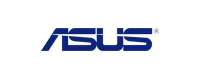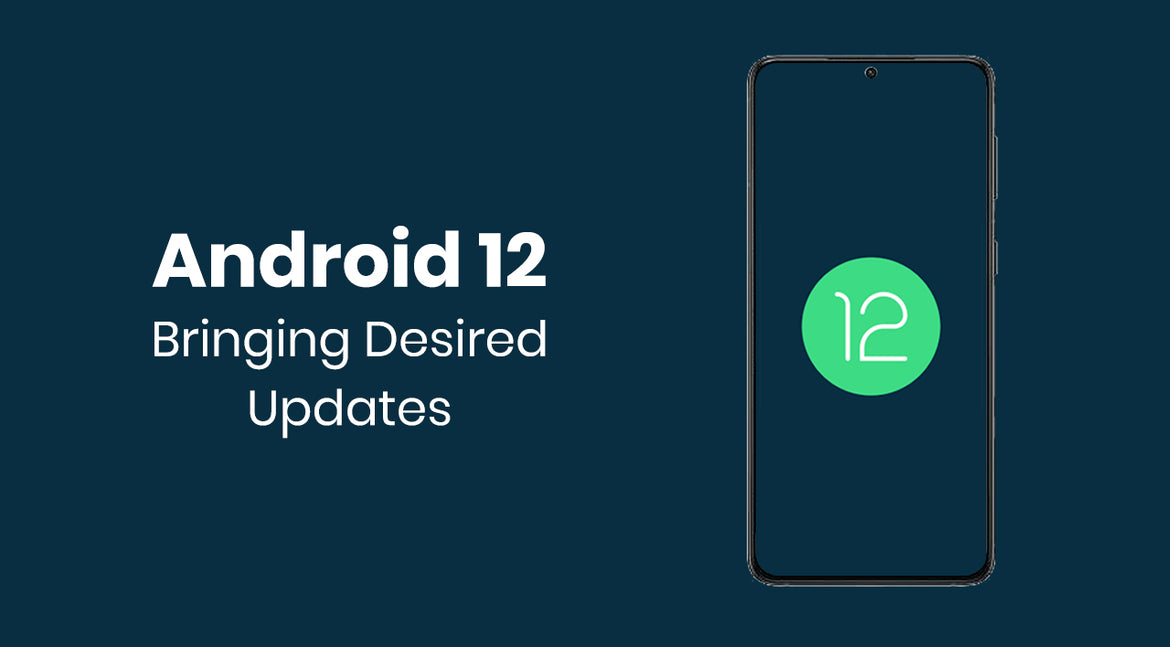
Android 12 Bringing Desired Updates
- 19 Jul, 2021
Introduction
With a customer base of over 3 billion users, Android is the most popular smartphone operating system in the world. As a result, even minor modifications to the operating system have the potential to affect millions and millions of people. However, because of how Android updates are handled, it's debatable whether these changes actually have a direct effect on the users. Despite such a situation, we eagerly await the next major Android upgrade in the hopes of seeing significant changes and enhanced user experience. With the coming of Android 12 Beta 2 and the numerous enhancements with it, here's everything we know about Android 12 so far.
Top Features
- A new theming system
- Quick Settings visual overhaul
- New lock screen
- More compact notification shade
- New Settings menu
- Conversation widgets
- Thicker volume and brightness sliders
- More responsive notifications
- New privacy dashboard
New User Interface

The arrival of Android 12 comes with the biggest advancements and changes in the past few years. It's incredibly exciting that we'll be getting a whole new Material UI. For a lighter theming and a more cohesive design, the system now draws accent colours from your wallpaper with changes to the notification shades and Quick Settings. In the notification shade, you'll see larger, rounder bubbles. This design is described by Google as "more intuitive and whimsical," but the practical consequence is that it makes things easier to see at a glance. And it's likely that you summoned the notification shade in the first place because you need to take urgent actions. Widgets, too, have been redesigned in Android 12 but it will be up to app developers to implement them for their own software, as iOS developers have done for widgets on the iPhone. However, the ones that Google has created certainly look big, round and informative.
Privacy with Android 12

Android 12 has come with a slew of new privacy features. Many of these are likely to make you think about iOS. With the private computer core, there will be a distinct partition in the OS that will store personal information obtained via on-device features such as the now playing, smart answers, and so on. In addition, the privacy dashboard will show you how many times apps have used features such as the camera, microphone, and location in the previous 24 hours. It will also display when the apps requested these rights and also includes a privacy indication and an icon will appear on top of the phone whenever the camera or microphone is utilized.
Quick Tap Gesture: Android 12 Latest Feature

Rumours have been around the corner that Google is working on a new gesture for Pixel phones that allowed a quick double-tap on the back of the phone to perform a customizable action. Guess what? Now, finally in the second beta release of Android 12, Google has released the “Quick Tap” feature which was previously known as “Columbus,” but unfortunately is only available on the Pixel 5.
This feature has been in the works for quite a while, but it seems like Android 12 will be the place it finally makes a proper debut. With Android 12 Beta 2, the feature has been activated on Google’s Pixel 5 — and some Pixel 4a 5G units — without any trickery needed. Just dive into Settings > System > Gestures and look for “Quick Tap,” the new name for this feature. Once enabled, this feature defaults to taking a screenshot, but it can also:
- Trigger Google Assistant (or other voice assistants)
- Play/Pause media
- Open the Recent Apps menu
- Pull down the notification shade
- Open a custom app
One-Handed Mode and Lock Screen Mode
Though the feature was not included in the first preview, but the version of Android 12 brings to you a new one-handed mode that you can enable. It made its first appearance in the 2nd developer preview and could make using larger-screened phones a lot easier in future. Further, the lock screen clock is the first thing you are likely to notice the first time you power up a phone running Android 12. With your phone clear of notifications a large digital clock takes up pride of place right in the centre of the screen.
Android 12 Other Key Features
Another big thing on this list is the new features that come with the new updates. The first update is the cool audio fade transition when you are switching between media apps. Though App install optimization is visible, but it can be turned off in the settings as per the user’s preference. There are some more features that are not part of the beta but are coming to the final update. These features mostly entail scrolling screenshots, a protected folder feature in Google Photos, the Game Booster game toolbar, which displays the game's FPS, temperature, and other metrics, a clever auto rotator for more accurate screen rotation, and many more. This update, according to Google, will drastically improve the performance and lower temperatures by 22% while increasing power efficiency by 15%. This is all about Android 12 and users are set for a big redesign of the Android user interface.
What do we think?
Android 12 brings the biggest design change in Android's history. They rethought the entire experience, from the colours to the shapes, light and motion, making Android 12 more user-centric, dynamic, and customized. So far, the first Android 12 beta is in great shape, and experts have had no problems using it on their Pixel 5. However, because it is still beta software, it is advised against using it on your primary device at this time, just in case you run into the kind of show-stopping errors that often occur with early software update betas.
In future betas and the subsequent release candidates, Google will continue to refine Material You and the new privacy features. The first beta is already a big step in the right direction, and we are just as excited to see where it goes from here.